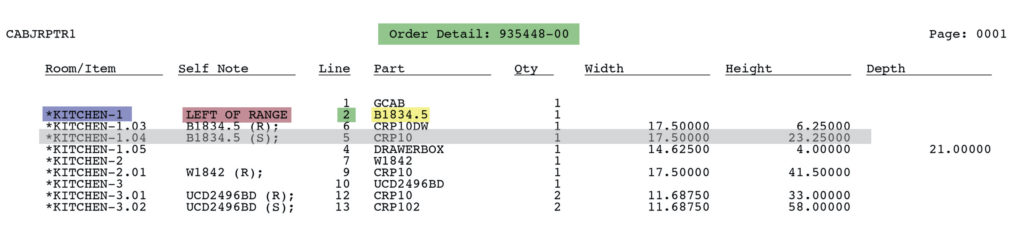How to Read Your Shipment Labels
COLOR CODING KEY
This coding key will help you understand the process of reading your labels. Each color has been used to highlight sections of the sample labels/documents used in our examples.
YELLOW = CABINET CODE
This is the item product code/cabinet type from the final cabinet quote you reviewed with your Cabinet Coach. In the example on Image 2 below, the cabinet in this box is a standard Base 18 (B1834.5).
PINK= CUST(omer) ITEM ID
This corresponds to the “Self Note” listed under the Description section of your quote for each item number (See Image 2 below). The Self Note describes the cabinet location, or may correspond to a cabinet number listed on a design. In Image 2 below, “Left of Range” is the description this customer and Cabinet Coach selected to describe the cabinet that will be placed immediately left of the range.
PURPLE = CONNEX ID
This is the “Room” and line number from the final quote you worked through with your Cabinet Coach. Image 1 indicates the B1834.5 is from the room on the quote called “Kitchen” and is line 1 of the quote. Note that your quote may have several “rooms” (such as Bath 1, Butler Pantry, or Media Center), so be sure you are looking at the right room on the quote. The “Room” appears on the quote just above the list of cabinets.
GREEN = CONESTOGA LINE NUMBER
The number on the upper right corner of the label (Image 1 )is Conestoga’s Order and Line Number which contains Conestoga’s internal order number and line item number from the Order Detail Sheet (as also shown in Image 4 below).
- While this number will not be referenced on your quote, you can use it to cross-reference to the order number/line number on Conestoga’s Order Detail Sheet, which will then align with the Room/Item number from your quote (as shown in Purple).
- This number is also important for sorting miscellaneous or non-cabinet parts because while you can sort cabinets by the cabinet box label (B1834.5), miscellaneous parts (front frames, doors, drawer fronts, drawer boxes, etc.) have labels that look slightly different.
- In Image 1, 935448 002 on the label connects to Line #2 of the Order Detail Sheet.
- On the Order Detail Sheet, Line #2 parallels with Room/Item (*Kitchen-1). This should cross-reference to the quote, Under Kitchen (Room) Item #1. (Purple)
GRAY = ADDITIONAL ITEM INFORMATION
The gray area on the Order Detail Sheet is additional information that is useful for cabinet parts (doors, drawer fronts, drawer boxes, etc.). In the example shown in Image 4 below, it notes that this item is a door that measures 17.5”w x 23.25”h, belongs to a B1834.5 and is shown on the quote as Item 1.04.(see Image 2 Line 1.04). The label for this item would show Conestoga’s Order Number in the upper right corner as 935448 005.
Step 1: Identify a cabinet to build using the box label
First, identify a cabinet by looking at the box label (see Image 1 example below). The cabinet code is located on the right-hand side of the label just above the bar code. In this example, the cabinet is a B1834.5 (Base cabinet, 18 wide, 34.5 high). Remember, only your cabinets have a label like this. Other products, packed separately from the cabinets (such as doors, drawer fronts, loose front frames, moldings, etc), will have a different type of label on them which we will cover in Step 3 below.
Note that in some cases (such as with tall cabinets, corner cabinets, etc), there may be multiple boxes. In this case, there will be a note on the label that says “1 of 2” or “2 of 2” etc. This indicates how many boxes you should be looking for in order to build that cabinet. Sometimes, the extra 1 or 2 boxes contain nothing more than shelves, but it is still good to collect all the boxes you need to build your cabinet. REMEMBER! For inset cabinets or cabinets that require custom frames (such as those with odd configurations or odd species), the face frame will NOT be packed in the box with the cabinet. Instead, it will be on another pallet and you will need to identify it using Step 3 below.
Image 1
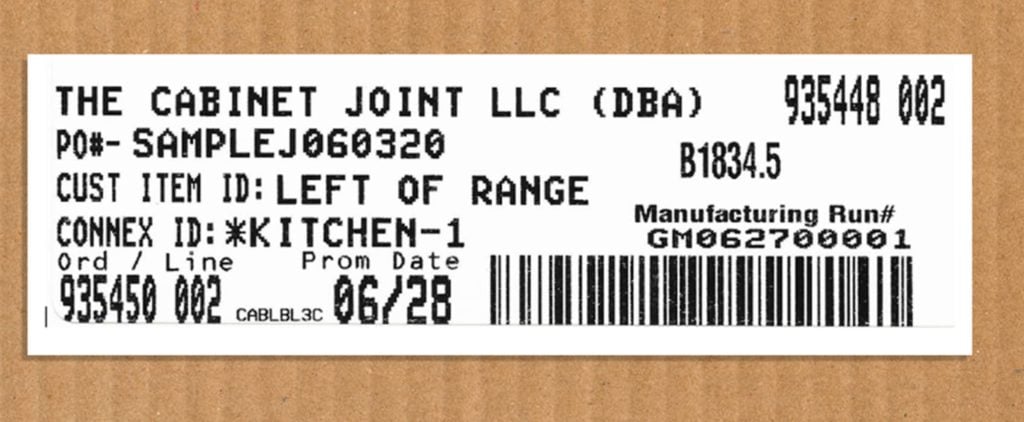
step 2: Locate the corresponding line on your quote
Next, you will need the final version of your quote as shown in Image 3 below. Using the Color Coding Key above, you can easily tell that this cabinet, a B1834.5 highlighted in yellow, is on your quote in the “Room” called “Kitchen” and is on Line #1 (highlighted in purple). The Self Note field on your quote (shown directly under the cabinet description) was determined between you and your Cabinet Coach to help identify where in the layout the cabinet goes, either from a cabinet list/drawing or a cabinet layout our design team may have done. In the example shown in Image 3 below, as highlighted in pink, this B1834.5 goes to the left of the range in this example.
Image 2
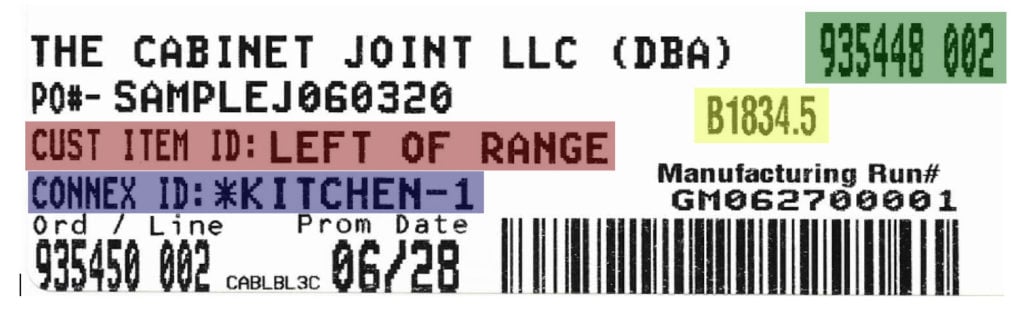
Image 3
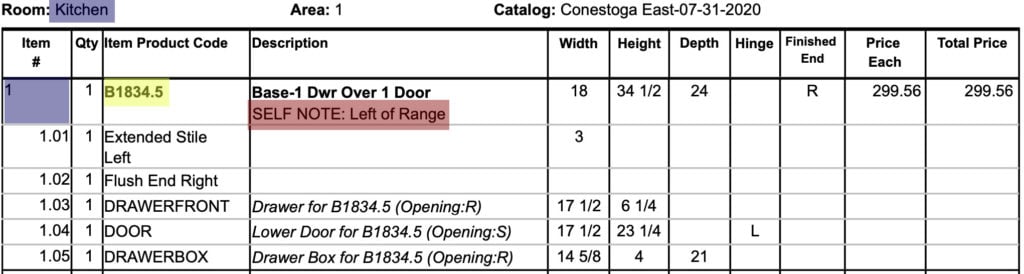
Step 3: Identify other items in your delivery
We rarely need this step when assembling cabinets for our own projects as they tend to “sort themselves.” However, it is still nice to be able to identify what is in a box before opening it. You can also watch us do this in the “Getting Started” video series we emailed you shortly after you placed your order.
First, print the “Order Detail” sheet we emailed you. See Image 4 below for a sample of an Order Detail Sheet. If you cannot find this email, check your spam folder. If you still can’t find it and need a copy, please contact your Cabinet Coach.
Next, locate the label on the box. Depending on which factory it came from, it can look very different but will share a common feature in that it will have the same sales order number on it as the cabinet box label had in the upper right-hand corner. In our original example above (Image 2), this sales order number is 935448, as highlighted in green. The three digits immediately following this sales order number is the LINE number from Conestoga’s Sales Order. This line number is not the same line number as your quote, so it is important to use your Order Detail Sheet so that you can identify what is in that box. In our example below (Image 4), the sales order number from the label (935448) is highlighted at the top of the detail sheet (see Image 4 below). The line number for that item (in this case, our B1834.5) shown right after the sales order number is line 002 (Line 2). We have highlighted it on the sample Order Detail sheet below in green.
Assuming you were looking at the package for the CRP-10 style door that goes on this B1834.5, the package label would have the sales order 935448 followed by -005. This appears on the example detail sheet below shaded in grey. You will also notice that the detail sheet gives additional information such as the quantity of that item, its size and the cabinet it goes on, as well as the line number from your quote (in this case, the door for the B1834.5 appears on line 1.04 of your quote). This other information is also shown in grey.
Image 4